I am loving earning money online with Jingit ads. Have you signed up yet?
I wanted to make sure you know how to add your earnings onto your Jingit Visa Debit card once you have it. (You can cash out for your card once it reaches $3. Then all other earnings can be added directly onto your card.)
Here’s how to add money to your card:
Sign in to Jingit.com.
Look for the banner above in the top right of your account. Click on ‘Add Cash Now’.
On the next page, make sure that ‘Add entire Jingit Balance’ is checked then click ‘Add Cash’.
Next you will click ‘Verify’ and your balance will be added to your Jingit Visa, ready to be used!
Your Jingit total will go back to zero until you watch another ad. Then you can continue to add money to your card as you earn it!


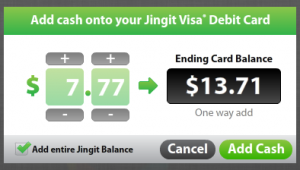
How do I get my jingit Visa card , so my money I make can go on that?
Log-In to Jingit.com, and look for the banner to the right of the video frame that says “Get a Jingit Visa® Debit Card.” Then, simply click on the “Learn More” button to sign up.
Your card will be mailed to you within the next 3 weeks. When your card arrives you need to activate it in order to add the cash from your Jingit account.
Hope that helps!