I wrote this review while participating in a program on behalf of HP and received an HP ENVY 5530 e-All-in-One printer and an HP Instant Ink package as part of my participation.

Update: The giveaway has ended.
If I were to dream up my ideal printer, there are a few items I would put on my wish list:
- Allows me to print from a Smartphone or Tablet.
- Lets me send stuff to print from another room.
- Will never let me run out of ink. (I know…wishful thinking!)
What if I told you there was a printer that did all of this and more? Well, believe it or not, there is. It’s called the HP Envy 5530 and it is awesome.
I know this because HP recently sent me a printer to try out and then share about its awesome features with you.
{Did I mention that one of you is going to get one of your very own as well?! Stay tuned…}
Some of the highlights of the HP Envy 5530:
- Control the printer with a smartphone, tablet, or PC, and print from virtually anywhere with HP ePrint
- Print borderless lab-quality photos and laser sharp documents
- Scan photos and documents directly to a mobile device for sharing or storing,and connect to a wireless network quickly
- Connect directly to the printer without a router with HP wireless direct
After receiving our printer, my husband had it ready to print from our desktop in just a few minutes. And as un-tech savvy as I am (true confessions), I figured out pretty quickly how to set it up from my laptop and in no time, I was printing out coupons – of course.
What was even easier was connecting my iPod Touch to the printer – yes I can print COUPONS from my iPod! I just added the Coupons.com app to the iPod and the iPod found the printer for me. (Seriously, you guys – it was that easy.) Then, just for fun, I ran upstairs to try to print some coupons. It did.
Did I mention there are NO wires involved? 🙂
HP Savings Center:
The HP Envy also offers the option of taking advantage of a Savings Bundle online at the HP Savings Center.
- You can opt to set up scheduled delivery of coupons or you can print them on-demand.
- The Savings Center is designed to provide savings for who you are and where you live. You can unlock over 50% more local offers with your ZIP code.
- You can like and dislike offers to teach Savings Center to find savings you prefer. The more you tell HP what you like, the more targeted all of your coupon offerings will be.
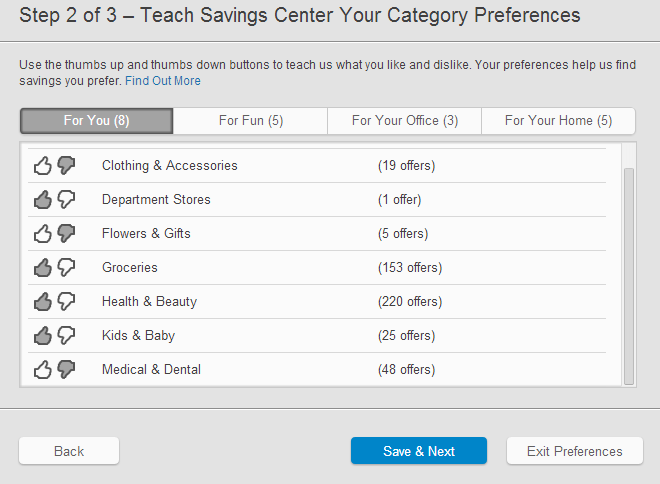
You can even indicate a custom household so that the Savings Center will recommend more savings based on similar households.
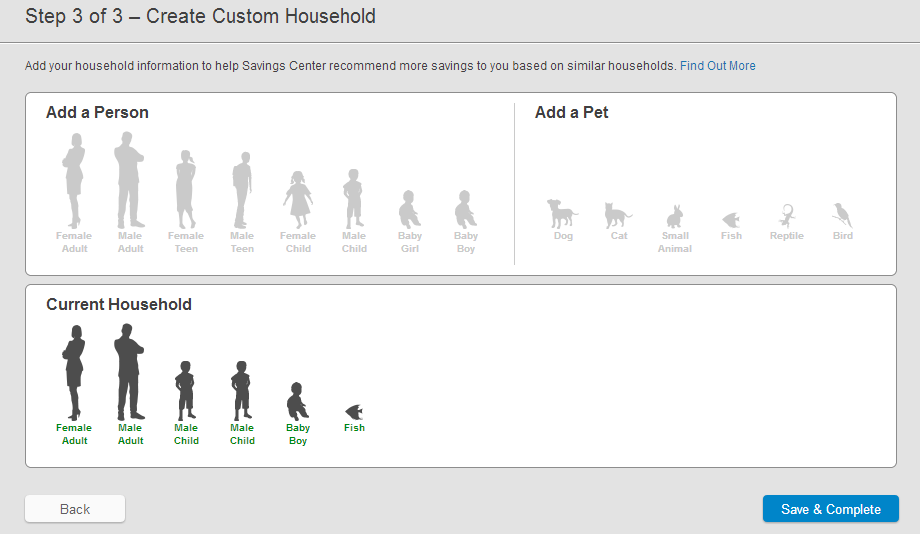
Yep…we have fish.
I wanted to see if I could print the same coupons on both the HP Savings Center and Coupons.com. So I tried printing the Extra Gum coupon (and a few others). I was able to print it twice on both – as well as twice from my laptop and twice from my iPod – a total of 8 of the same coupon! And all of this without disconnecting a thing.
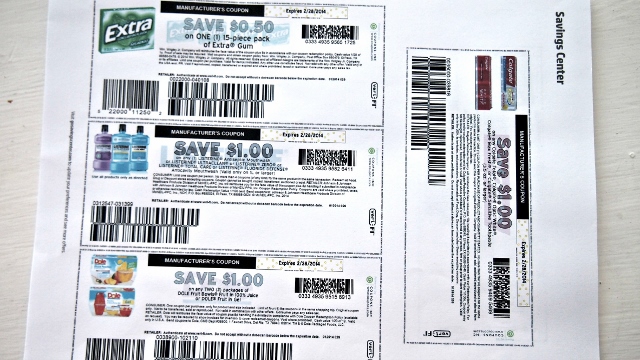
Four coupons per page – sweet!

There are so many other printables and resources available. My son is a big fan of the Crayola Coloring Pages app which you can set to print daily or on demand.
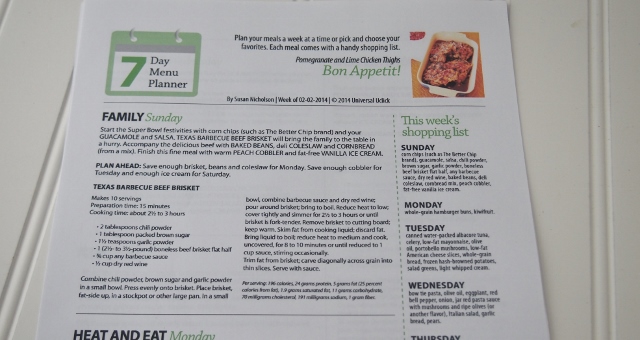
7 Day Menu Planner:
Another pretty nifty option is a weekly Menu Plan and Shopping List that you can schedule to print weekly along with corresponding coupons.
This – and much more- is all included with your purchase of an HP Envy 5530 just by setting up your account at GoSavingsCenter.com.
So by now, you are saying, “What about the never running out of ink thing?” How is that possible?
Well, friends, stay tuned on that one. All the juicy details coming up soon!
For now, I have an HP Envy 5530 e-All-in-One printer to give away!
Here’s how to enter:
You have up to five possible methods of entry:
- Leave a comment on this post letting me know which of the features of an HP Envy 5530 you would enjoy the most.
- Subscribe to this site by e-mail and leave a comment letting me know you subscribed. If you are already a subscriber, simply let me know in a comment.
- Follow me on twitter. Leave a comment on this post letting me know you are a follower.
- “Like” Cha-Ching on a Shoestring on Facebook and leave a comment on this post letting me know. If you are already a fan, simply let me know in a comment. (I love comments on the facebook page as well, but those will not count toward the giveaway!)
- Pin this giveaway on Pinterest. Leave a comment on this post letting me know you did.
Note: Be sure to scroll down to the bottom of this post to leave your comments. (If you are reading this is an e-mail click here to do so.) By leaving a separate comment for each entry you will have a greater chance of winning! E-mail responses will not be considered as an entry in the giveaway.
This giveaway ends at 11:59 pm EST on February 15, 2014. I will randomly select the winning comment. Winner will be notified by email and listed on this site.
Disclosure: I wrote this review while participating in a program on behalf of HP and received an HP ENVY 5530 e-All-in-One printer and an HP Instant Ink package as part of my participation.
I pinned this to my pinterest account!! 🙂
I subscribe to your email and love it!!!
Thank you for this review. Incredibly helpful to me in picking out a printer. I already bought a Canon but I can’t print coupons on it. I am going to buy this Epson Printer now because of your review. Thank you!
Love all the feature especially never running out of ink
I love that the printer enables you to print wirelessly! It would be so convenient to print from multiple devices and not have to worry about cords!
I subscribed to your emails !
I liked on Facebook 🙂
I would love to be able to print from my phone!
I would love to be able to print form my phone!
I pinned this am going to follow you on FB.
I liked you on facebook! Booya
Love that it’s wireless and that I can print pictures from it. Liked you on Facebook today!
Liked on Facebook!
Pinned!! 🙂
I subscribe to Cha-Ching’s e-mails.
I like Cha-Ching on a Shoestring on Facebook.
I pinned about this post.
http://www.pinterest.com/pin/75716837459291752/
Would love to win. I need a wireless printer!! Thanks 🙂
I am most excited about the wireless feature!
I subscribed via email! Woohoo