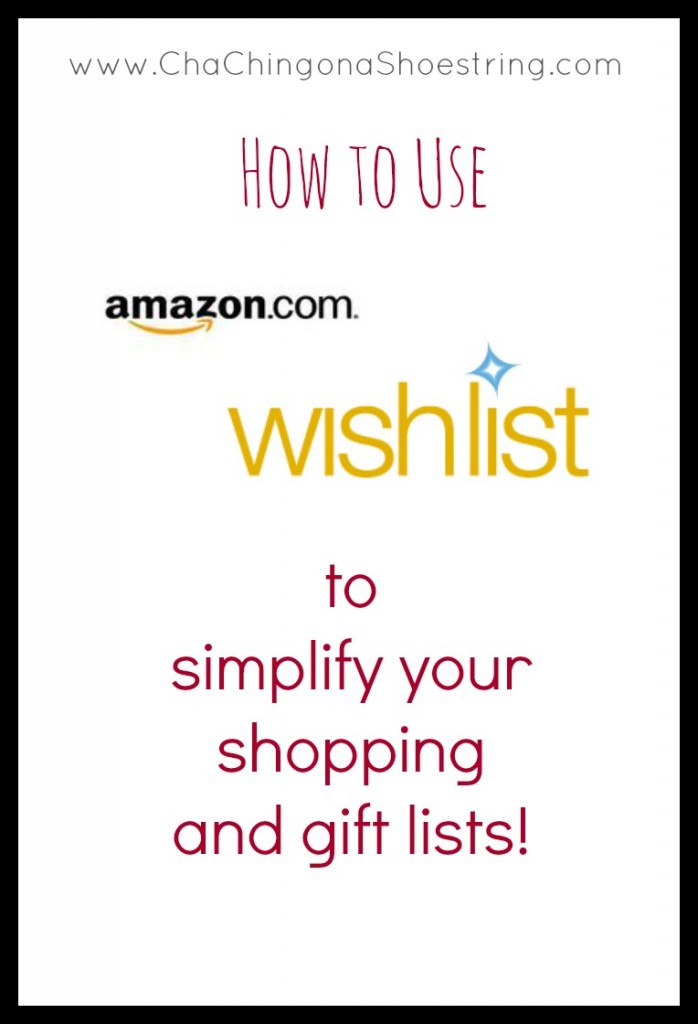
How Does Amazon Wishlist Work?
I have a little something called Gift List Anxiety. Every time I try to make a list of what I’d like for Christmas or my Birthday, I completely freeze. It’s like I can’t remember a single thing that I’ve ever wanted in my entire life.
So when I mentioned this in the Merry Little Christmas Project community and several of you suggested I try Amazon Wishlist, I knew I had to give it the old college try.
I have to tell you – I really like it. Whenever I spot an item on Amazon, I can add it to my list with a quick click of a button. This means I don’t have to remember them later when I go to make a list!
Also, it’s easy to create lists for all of my family members to share with family. And Amazon even offers a tool to let you add items from other websites to your list as well!
Here’s how it works if you’d like to give it a try:
How do I create an Amazon Wishlist?
Head over here and click on “Create a Wishlist” to get started. You can then decide whether you’d like your list to be public, shared or private by selecting “Manage your lists” in the sidebar.
You can also edit the name by clicking on “List Actions” then “Edit List Name”.
Then when you find an item you’d like to add to your list, look for the “Add to Wish List” button under the “Add to Cart” button and click on the list you’d like to add it to.
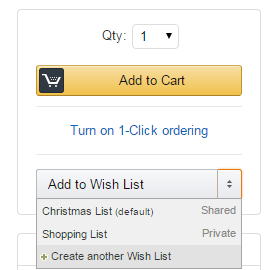
How can I add items from other websites?
Click on “Save Items from the Web”. You’ll then see this box pop up:
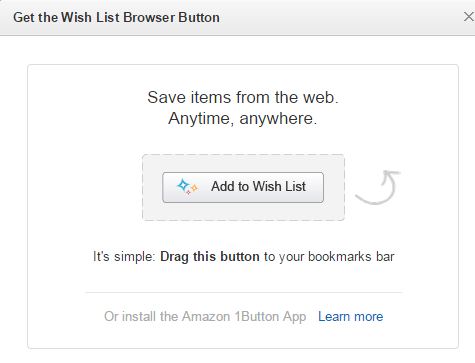
Drag the button to your toolbar or you can install the Amazon 1Button App if you are on a Smartphone.
If the above doesn’t work, try following the instructions here instead.
How do I find someone else’s Amazon Wish List?
First search and find someone, then click“Remember” to keep track of their lists and make gift giving a snap. If they don’t have a list, you can email them to invite them start one.
How do I share my list with others?
Look for the “Share this List” link at the top of the page. Click on that link and you’ll be able to email your Wish List to them.

Change privacy, print, and more