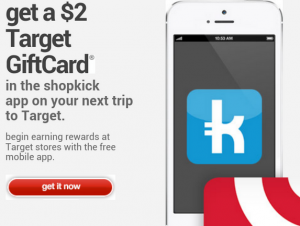Welcome to Day 15 of our 31 Days to Earn Extra Cash Online series! Check out the rest of the series here.
Today’s site is Inbox Dollars.

One reader wrote this about Inbox Dollars:
It is similar to swag buck instead of rewards you get a check once you reach $30. I first learned about it on the Jon Tesh radio-show. I know it is legit I have received three checks since I’ve joined.
How to Earn:
Inbox Dollars is very similar to MyPoints in that you earn points by by reading e-mails, signing up for offers, taking surveys, and shopping through their site. Plus right now Inbox Dollars is offering a $5 bonus just for signing up!
What You Can Earn:
The difference between MyPoints and Inbox Dollars is that you actually earn cash as your reward. Once your account reaches $30, you can request a check in the mail.
Tips:
- You will be paid $.02 per e-mail that you click on. Be sure to look carefully at the bottom of offers that you have clicked on through e-mail. In some cases, you are required to click again once the ad pops up.
- Use your referral link to refer friends and receive 10% of their qualified earnings.
- Once you reach $30, you will have Gold membership status. This means that you get to be a part of the pool of new non-referred members which allows you to earn some extra money from these referrals. You will also receive exclusive monthly offers that will allow you to make even more money.
Click here to sign up for Inbox Dollars and claim your $5 bonus.
Check out my Intro to Earning Free Money Online post for even more tips on making the most of this series.
More from this series:
Day 1: Earn gift cards and more with MyPoints rewards
Day 2: Earn a FREE $5 Amazon gift card when you sign up for Plink
Day 3: Earn PayPal Cash with MySurvey
Day 4: Earn Cash for College with Upromise
Day 5: Earn gift cards and more with Recyclebank
Day 6: Earn PayPal cash, gift cards and more with Swagbucks search engine
Day 7: Earn free stuff with Pampers Rewards
Day 8: Earn cash or gift cards with mTurk (Amazon Marketplace)
Day 9: Earn cash on a Visa Debit card by watching Jingit ads
Day 10: Earn PayPal cash or Amazon gift cards with SavingStar eCoupons
Day 11: Earn PayPal cash with the Ibotta app
Day 12: Receive Party Packs from a variety of brands with HouseParty.com
Day 13: Earn a FREE $2 Target gift card and more with the Shopkick app
Day 14: Earn Amazon gift cards with Amazon’s trade-in program
Day 15: Get a $5 bonus for signing up with Inbox Dollars