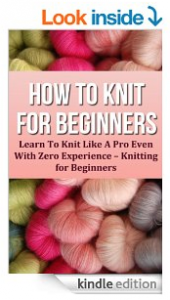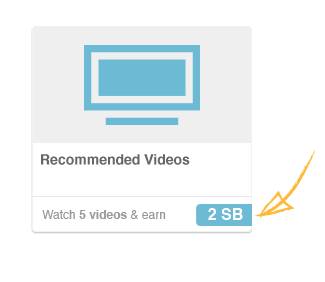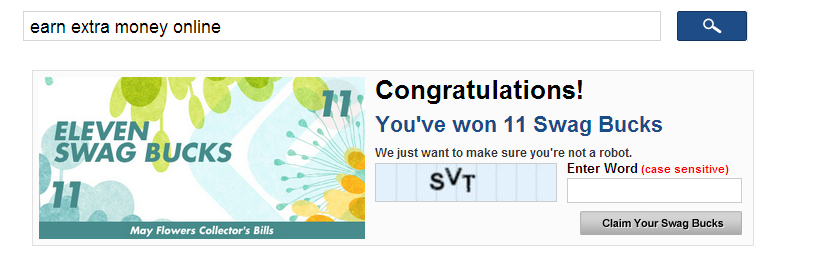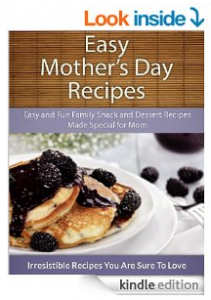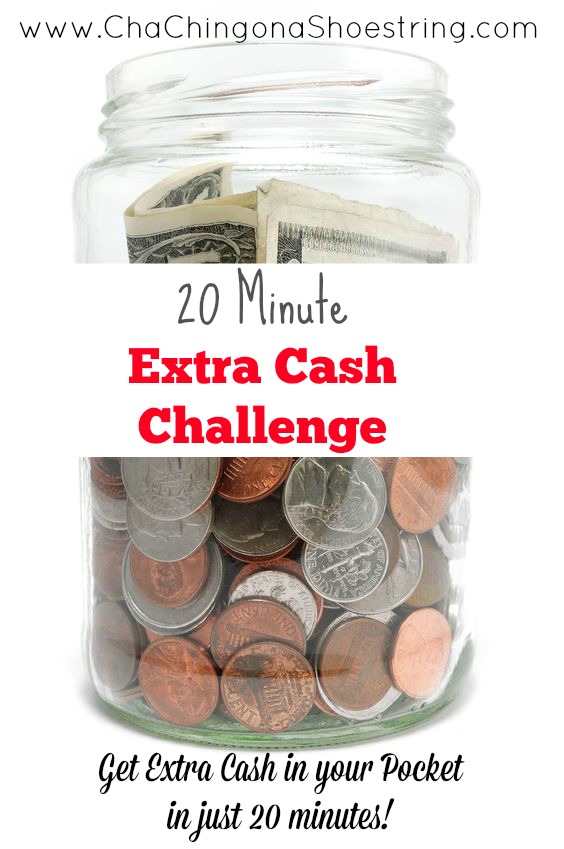
Welcome to Day 6 of the 20 Minute Extra Cash Challenge!
We are currently working our way through the sites that will become a part of our Daily 20 Minute Extra Cash Checklist.
So far we’ve signed up for and learned easy ways to earn free stuff, gift cards and cash with:
What’s New Today?
Today we are covering one of the easiest ways to earn rewards – by clicking through emails! I’ve been a member of rewards programs like this for close to 10 years and have earned hundreds of dollars worth of gift cards – mainly just by reading emails. Yes – it takes a while for the rewards to earn up, but you’ll see by the per-hour wage I have listed below that it’s a great wage for the time it takes! (I based it on the assumption that it takes about 5 seconds to open and click through an email.)
Sign up for these 3 sites to start earning rewards just by clicking on an email:
- MyPoints: Earn 5 points per paid email that you click through. $10 gift card rewards start at 1600 points, so each email earns you about $0.03. Hourly wage: $22.50/hr.
- Inbox Dollars: Earn $0.02 per paid email that you click through. Hourly wage: $14.40/hr. $5 bonus just for signing up. Cash out when you reach $30.
- Send Earnings: Also earn $0.02 per paid email that you click through. Hourly wage: $14.40/hr. $5 bonus just for signing up.
You can expect to receive 2 – 4 paid emails per day from each of these sites. Each of the emails will have a special offer – you do not need to sign up for them, but just click through the email in order to earn your points or cash. If you find an offer that you’d like to sign up for, typically it will earn you more cash or points. However, be sure that you only sign up for offers that actually benefit you.
Note: Some of the emails that you receive will not earn you points or money. You can opt out of these emails in your account settings.
Simplify your email.
I highly recommend either setting up an email address specifically for these sites or setting up specific folders in your current email address where these emails will end up.
If you don’t know how to set up rules for specific folders, you can learn how to do so by clicking through the following links:
How to set up email filters for Gmail.
How to set up email filters for Hotmail.
How to set up email filters for Yahoo.
How to set up email filters for AOL.
This is what my email filters look like (it’s been a few days since I’ve checked them – oops!):
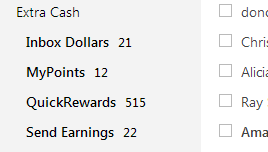
By setting up specific email filters, it will make your 20 Minute Daily Checklist that much easier to speed through. You’ll be able to open a folder and zip right through it, rather than searching for emails in your inbox.
How about you? Can you recommend any other sites that pay you to read emails? Leave a comment and let’s help each other out!
Up next: Free Codes Please.